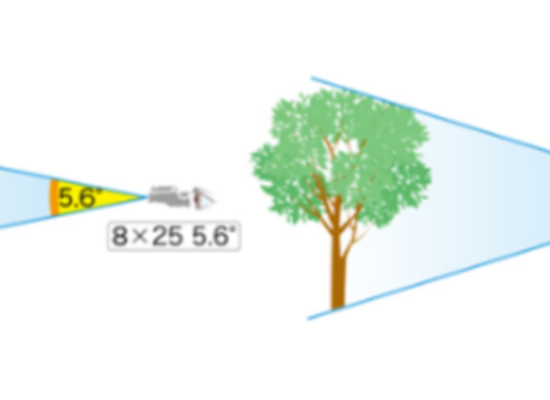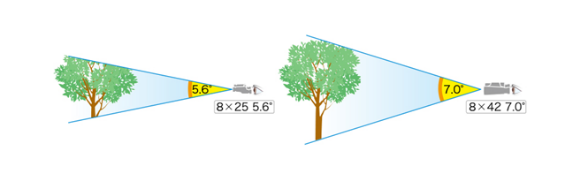Are you looking to purchase a Thermal Monocular or Rifle Scope yet have little understanding of what it all means?
Well, we've debunked the Thermal jargon making it easier for you to make a decision on what Thermal Optic best suits your needs.
...
When choosing a Thermal Optic you will see many different terms and numbers in the title and specification that will leave you scratching your head; wondering what it all means and what to buy?
Our plan by the end of this blog is to leave you feeling a little savvier with Thermal lingo and know what the important things are to look for when you are looking to purchase a Thermal product.
We feel the easiest way to explain what is important and what to look for is to take a look at a typical Thermal product listing on our website.
We will then run through each part of the title and explain what each part is and what it all means in terms of Thermal performance so you can pick the best optic for your needs.
See a product title for the Pulsar Helion 2 XP50 Pro below:
Pulsar Helion 2 XP50 [1. Lens Size] Pro Thermal Imaging Monocular - 640x480 [2. Sensor Size] 17µm [3. Pixel Pitch Size] <25mK [4. NETD Rating]
1. XP50 - The Lens Size / Focal Length
The lens differences / Focal lengths on a thermal monocular or thermal weapon scope are fairly easy to understand. The basic principle is that the larger the number, the bigger the objective lens of the thermal unit.
What this actually means in practical terms is larger lensed units e.g. 50mm lens will give a further detection distance and offer the user a higher base optical magnification when comparing equivalent sized sensors e.g. 38mm, 640x480 and 50mm, 640x480 units.
The general rule of thumb with lens sizes is the larger the lens size/focal length, the higher the price tag. Other factors are taken into account as well such as sensor size but when comparing to equivalent specification models with differing objective sizes the larger objective model will carry the higher price tag.
Something that goes hand in hand with the lens size is the field of view (FOV). The larger the objective lens, the higher the base magnification, which in turn results in a smaller field of view.
Field of view is relatively self-explanatory; it relates to how much the user can see on the display of the thermal when you are looking through the device.
So how do you work out what lens size thermal you should go for?
The easiest way to decide is to take a look at where you wish to use a Thermal imager i.e. the land and terrain. Don’t just buy the expensive unit because you think it will be the best. This isn’t always the case as you may be better going for a smaller lens size to increase your FOV, sacrificing a small amount of detection distance in doing so.
For example, if you have purchased a 35mm/38mm monocular with a 384x288 sensor, this tends to offer the best of both worlds. It provides the user with a great detection range but also maintains good FOV for quick scanning of an area for a heat source. The other benefit is they are competitively priced.
One thing to note with a lower base magnification is that identification will be harder at longer distances. You haven’t got the benefit of a higher optical magnification to maintain image clarity when you want to increase the digital zoom, and as so the image will start to become pixelated and distorted as you zoom in on pixels.
One way of keeping FOV and maintaining thermal clarity is by increasing the sensor size of the thermal unit which leads me nicely onto Part 2. Thermal Sensor Size.
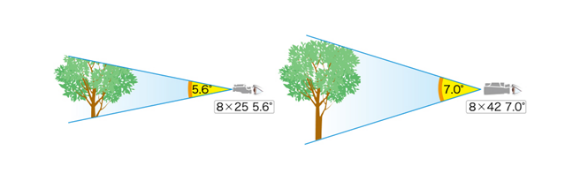
2. 640x480 - Thermal Sensor Size
The Thermal sensor size relates to how many pixels are on the sensor.
A 680x480 is one of the highest thermal sensors available in the commercial market what provides the user with a total of 307,200 pixels. This produces a high definition thermal image making it easier to identify targets.
When compared to the more affordable 384x288 sensor, which offers 110,592 pixels, this equates to a lower definition image but a better price point.
One of the easiest comparisons we can draw to everyday life is from comparing Thermal sensors to that of HD and standard-definition televisions. Your 640x480 sensor is like a HD television and your 384x288 sensor is your standard-definition television.
3. 17µm- Pixel Pitch
Why is Pixel pitch important?
The Pixel pitch of a thermal unit is the distance between the centers of two pixels on a thermal sensor (in other words knows as a Microbolometer).
Pixel pitch is measured in microns (µm) and the smaller the number or pitch the more detail you will see on the target.
Another point to note in detector design is fill factor (or density), which is the space between pixels on a thermal detector. This has to be interpolated when the image is formed electronically; higher pixel densities result in a more detailed image.
Apologies for getting a tad technical here but it is worth noting for those who are interested in the science behind detectors. However, with that being said, let get back to pixel pitches.
The common pixel pitches we see throughout the leading brands are 17 microns and 12 microns.
Again putting this in practice and making it slightly easier to understand; the larger the thermal sensor (640x480) paired with a smaller pixel pitch (12-micron), the better the resolution and clarity you will get from your device.
For example, the Pulsar Krypton XG or FXG currently has the lowest sensor to pixel pitch size on the market, offering a 640x480 sensor and a 12um pixel pitch.
![]()
[Diagram: http://www.clearleddisplays.com/image/w2000-h800-c20:8/files/CLEARLED-PIXELPITCH-01.png]
![]()
[Diagram: https://www.opgal.com/blog/thermal-cameras/intro-to-ir-part-3-sensitivity-resolution-and-frame-rate/]
4. <25Mk - NETD (Noise Equivalent Temperature Difference)
Last but not least is NETD, also known as Noise Equivalent Temperature Difference.
NETD is measured in Milli-kelvin (Mk) and it is relatively new to our thermal vocabulary and has only been pointed out to us in 2020 by Pulsar after they boasted about having <40mK coming to their new series of Helion thermal monoculars. Prior to this no layman actually took any notice of NETD and what it actually meant in regards to performance.
To put it in basic terms NETD is the measure of how well a thermal imager can pick up small differences in temperature. The lower the NETD or MK, the better the unit is at painting a full detailed picture of not only the target but also of the surrounding area.
One of the most beneficial reasons for having a lower NETD or MK rating is the device's ability to perform in low contrast situations.
For example, where the target and surrounding area are very similar in temperature, a low mK rating will allow the user to distinguish small temperature differences between heat sources improving their ability to clearly identify their target.
With the above in mind, a lower NETD or mK will help improve the performance of the device in adverse weather conditions such as rain and fog, which is very common in the UK.
Currently, as of 2021 the best value for money thermal monoculars on the market come from HIK Mirco. They offer a range of sensor sizes, pixel pitches and 35mK NETD making them some of the most sensitive thermal monoculars available on the market.
Further useful information:
Screen Types
Much like TV screens, there are different types of displays that manufacturers use in thermal technology.
The display is ultimately what the viewer looks at when using their thermal unit so a better display will help transmit the information the thermal sensor is receiving.
Different displays will help enhance the definition a resolution of the picture being produced on the sensor.
The two most common thermal ocular displays used are OLED and AMOLED:
- OLED – offers a wider field of view on the display screen allowing a larger image to be seen on the screen within the ocular. OLED displays are more affordable in terms of manufacturing, which is then reflected in the overall price of the unit.
- AMOLED - have a faster screen refresh rate, meaning that you can update the image on your thermal device quicker than a unit with an OLED screen. AMOLED screens also have more diodes which help offer a higher resolution. They are also available in a greater variety of screen sizes which is why you will see most Pulsar products use AMOLED screens.
We hope our breakdown of common Thermal technical terms has made choosing your Thermal Optic that little bit easier. If you are still confused or would like further information, please call us on 01803611 895 to speak to one of our experts.